At Academy Risk Managers (ARM) we focus on providing solutions to the problems you might be faced with as a Charter School. With all of the vulnerabilities to consider, you need an insurance partner that is well-versed in the necessary risk management techniques that prevent these kinds of losses and will properly respond if something unthinkable were to happen. ARM will worry about your insurance coverage so that you can focus on the hundreds of other things you need to handle.
Protecting Your Revenue
Business Interruption
Recovering from a cataclysmic incident is difficult enough. Business Interruption Insurance is designed to help you recover from a covered loss during the restoration process. When you consider a fire, for example, and the school is completely demolished, you need some means of compensating your best staff and administration during the rebuilding process which could take up to two years to complete. Even if you are classified as a non-profit, you still have to compensate your employees. You don’t want to lose them to your competition. You might also need funds to pay rent on a temporary location. The proper business interruption coverage will help you get back on track with minimal “fallout.”
Protection from Lawsuits
General Liability
This coverage is what people are typically familiar with when insurance is considered. Many claims occur which involve Bodily Injury of the people on or Property Damage of the assets on your campus. This crucial protection is the very basic coverage which is required to protect your Charter School.
Umbrella Liability
In many instances, a Charter School is contractually required to carry additional coverage beyond the limits of its General Liability Policy. In these cases, an Umbrella Policy can act as a policy to augment the coverage and meet the Total Insurable Exposure, over and above the base policy already in place. This Umbrella Policy can be added to the Commercial Auto Liability, Employer’s Liability and the General Liability Coverage.
Educator’s Legal Liability
This insurance coverage protects claims that fall outside the areas of Property Damage and Bodily Injury. This coverage defends and indemnifies those that claim that perhaps the experience in the classroom is in some way not meeting their expectations. This coverage protects against wrongful termination, wrongful dismissal, perceived discrimination, inappropriate disciplinary processes, sexual harassment, and bullying. Any or all of these can occur at any school and can result in an expensive lawsuit. This coverage can compensate up to the limits of the policy.
Active Shooter/Workplace Violence
What about when violence is brought onto your campus? The risk of this is real in today’s world. Your typical insurance policy only covers bodily injury and property damage and that is only as a result of your negligence. How can you possibly be considered negligent if someone comes onto your campus with a gun and uses it in an inappropriate and illegal way? Having an insurance policy and risk management techniques that prevent these kinds of losses, and will properly respond if something unthinkable were to happen, is a good game plan. Academy Risk Managers (ARM) can help you develop this protection for your Charter School.
Abuse and Molestation Coverage
Unfortunately, in addition to the mundane insurance issues, Abuse and Molestation is part of the complex world we live in, and need to protect against. These are therefore risks you must consider as part of the Liability Insurance elements you should include as you decide how to defend against allegations of third parties with regard to administrators, faculty and staff of the school. Bear in mind that these types of allegations can also be as a result of child to child interaction. As a Charter School, you can still be held accountable or party to a lawsuit because a parent thinks that you should have or could have intervened. Protection against lawsuits, while protecting your reputation as a school and indemnifying the third party if it is determined that negligence came into play in some way are critical components for which Academy Risk Managers (ARM)can help you plan.
Employment Practices Liability
Despite every effort to create a safe, ethical and legally correct environment for your employees, sometimes claims arise from those employees who believe their rights may have been violated. These claims include discrimination, wrongful termination and sexual harassment. This could even be the case if a delivery person harasses a receptionist, who in turn believes that their employer should take appropriate action. Juries decide the dollar amount associated with how much a person’s reputation has been damaged in these instances up to the limits of the policy. Insurance protection against these issues is critical as they could completely cripple the finances of the Charter School, and stop educational efforts from moving forward.